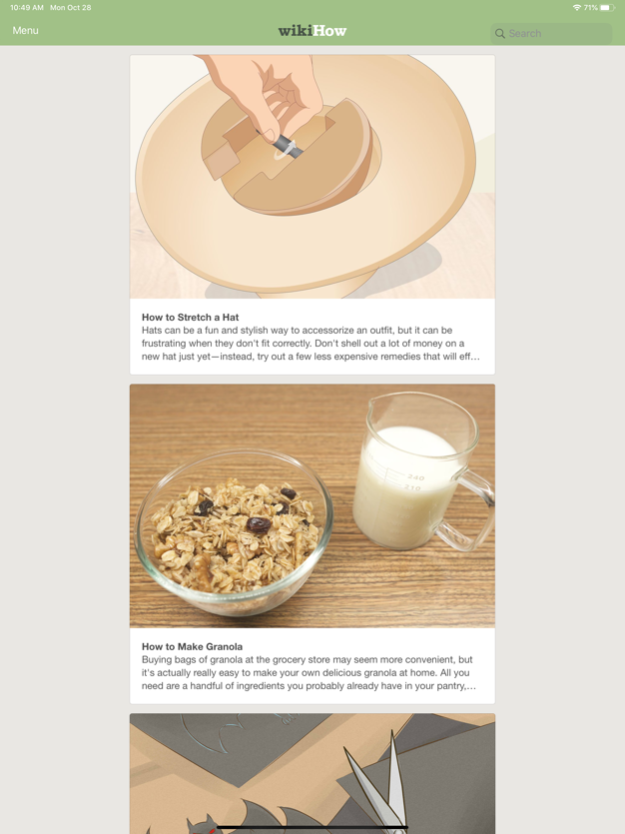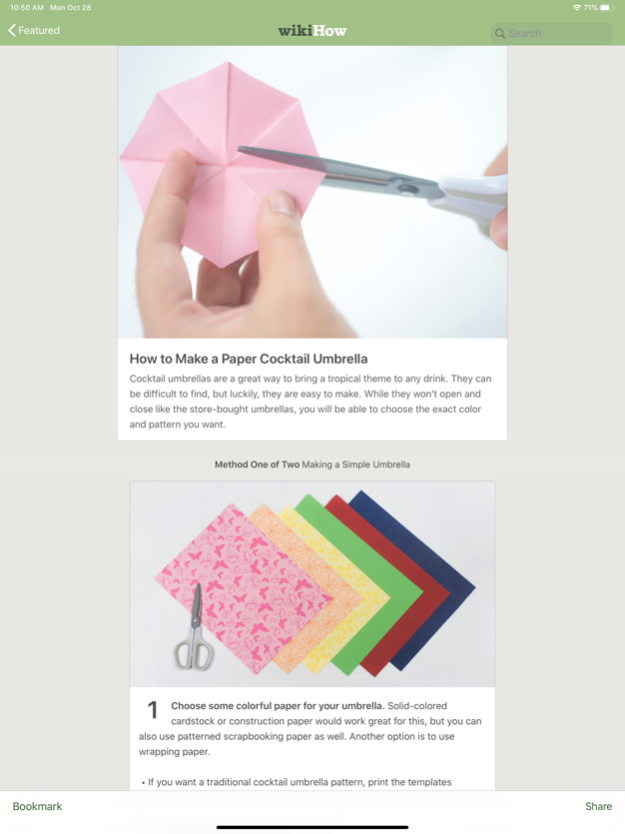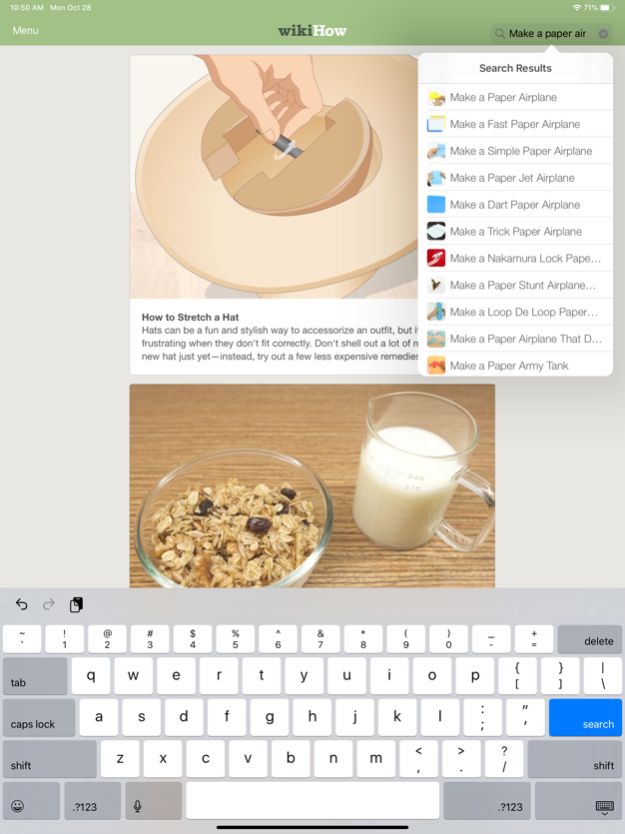wikiHow 3.7.2
Free Version
Publisher Description
The wikiHow app gives you over 150,000 how-to guides right in the palm of your hand.
Learn how to do anything from wikiHow, the world’s leading how-to guide. Read or watch step-by-step instructions on every imaginable topic. Become the DIY master of anything, instantly.
With the wikiHow for iPhone app you can:
*Search over 150,000 articles on wikiHow
*Bookmark articles to read and use later, even while offline
*View step-by-step photos and illustrations in retina display to help you learn how to do anything
*Watch helpful videos that accompany many articles
*Read wikiHow’s featured articles of the day
*Browse random articles for your entertainment
Also in the wikiHow app you’ll find the Survival Kit, a collection of emergency situation guides every person should have stored on their devices. Emergency guides to do CPR, provide first aid, or perform the Heimlich maneuver could save a life. The app even contains guides to land an airplane in an emergency or escape from a bear. All Survival Kit articles are stored for offline use so you won’t need internet service to access them.
How useful is the wikiHow app? This is what others are saying:
“Indispensable” – MacWorld
“Always helpful” – USA Today
“Arguably the best how-to guide to everything” – Appolicious
Sep 28, 2021
Version 3.7.2
Thanks for using our app! This update includes a few bug fixes.
Oh by the way... App Reviews and Ratings are very important to us. Would you mind taking a moment to write a nice review? :-) Thank you for using wikiHow!!
About wikiHow
wikiHow is a free app for iOS published in the Reference Tools list of apps, part of Education.
The company that develops wikiHow is wikiHow, Inc.. The latest version released by its developer is 3.7.2. This app was rated by 2 users of our site and has an average rating of 3.5.
To install wikiHow on your iOS device, just click the green Continue To App button above to start the installation process. The app is listed on our website since 2021-09-28 and was downloaded 83 times. We have already checked if the download link is safe, however for your own protection we recommend that you scan the downloaded app with your antivirus. Your antivirus may detect the wikiHow as malware if the download link is broken.
How to install wikiHow on your iOS device:
- Click on the Continue To App button on our website. This will redirect you to the App Store.
- Once the wikiHow is shown in the iTunes listing of your iOS device, you can start its download and installation. Tap on the GET button to the right of the app to start downloading it.
- If you are not logged-in the iOS appstore app, you'll be prompted for your your Apple ID and/or password.
- After wikiHow is downloaded, you'll see an INSTALL button to the right. Tap on it to start the actual installation of the iOS app.
- Once installation is finished you can tap on the OPEN button to start it. Its icon will also be added to your device home screen.